




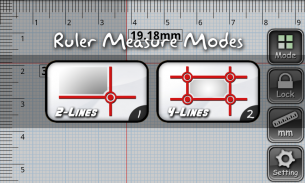
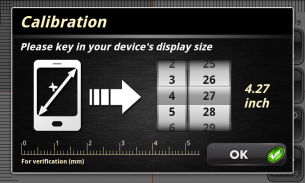
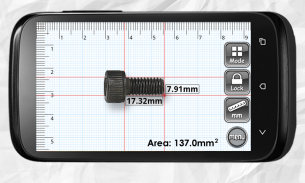

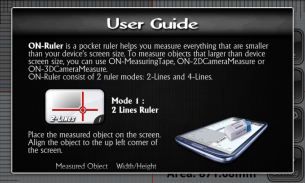
ON Ruler

Deskripsi ON Ruler
ON RULER is a helpful measuring tool for quick measure of small object's length. It helps you to measure the dimension of objects conveniently and accurately with your phone at anytime and anywhere. It combines two important ruler measuring modes in one app, which is 2-Lines Ruler and 4-Lines Ruler. You can also switch the ruler's length unit between millimeter and inch by a click.
ON Ruler is smart and easy to use. You can measure the length and width of any objects that in the range of your screen size by simply place it on the device's screen and move the line limiters one after another. The dimensions of the object (width, length and area) will shows on the screen automatically. To measure objects that larger than your device's screen size, you can use ON Measuring Tape, ON-2D Camera Measure or ON-3D Camera Measure (Free measuring tools).
For perfect accuracy, you will be requested to do calibration at the first time you open the application. Calibration need to be carried out only one time per installation.
With ON Ruler, now you always bring a ruler with you as in your smart phone.
Mode 1: 2-LINES RULER
Place the measured object on the screen and align the object boundaries to the left and top edge of screen. After that, move the vertical and horizontal line limiters to aligned with the object's right and bottom boundaries. The width and length of object will be display on the screen. (Refer preview image 1 and image 6)
Mode 2: 4-LINES RULER
Place the measured object anywhere on the screen. After that, move the 4 line limiters to aligned with the object's left, right, top and bottom boundaries. (Refer preview image 2 and image 5)
For more details information about how to use the app, please refer User Guide in this app.
KEY FEATURES:
★ 2 Ruler modes: 2-Line Ruler and 4-Lines Ruler
★ Object area calculation (All ruler modes)
★ Length unit supported: Inch and millimeter
★ Lock/Unlock screen ruler
★ Easy calibration (Only one time)
★ Display length and width result automatically (All ruler modes)
★ Grid lines display
★ Customizable theme, ruler line color, ruler line Width, text color, text size
★ Simple & smart user interface design
★ Keep screen awake
ON Ruler is a free length measuring tool with 2 ruler modes and a lot of helpful features. Some of the features are new one and some of the features only available on paid version of some others ruler app. We hope that this free ruler set will be useful to you in small object measurement and simplyfy your measuring works. If you have any comments, suggestions or questions, please feel free to contact us at <a href="mailto:potatotree.soft@gmail.com">potatotree.soft@gmail.com</a>. Thank you!!</div> <div jsname="WJz9Hc" style="display:none">ON PENGGARIS adalah alat ukur membantu untuk mengukur cepat panjang benda kecil itu. Ini membantu Anda untuk mengukur dimensi benda mudah dan akurat dengan telepon Anda kapan saja dan dimana saja. Ini menggabungkan dua mode pengukuran penguasa penting dalam satu aplikasi, yaitu 2-Garis Penguasa dan 4-Garis Penguasa. Anda juga dapat mengganti satuan panjang penguasa antara milimeter dan inci dengan klik.
ON Penguasa yang cerdas dan mudah digunakan. Anda dapat mengukur panjang dan lebar dari setiap benda yang di kisaran ukuran layar Anda hanya dengan menempatkannya pada layar perangkat dan memindahkan pembatas garis satu demi satu. Dimensi objek (lebar, panjang dan luas) akan menunjukkan di layar secara otomatis. Untuk mengukur benda-benda yang lebih besar dari ukuran layar perangkat Anda, Anda dapat menggunakan ON Mengukur Tape, ON-2D Ukur Kamera atau Kamera Ukur ON-3D (alat ukur Gratis).
Untuk akurasi yang sempurna, Anda akan diminta untuk melakukan kalibrasi pada saat pertama kali Anda membuka aplikasi. Kalibrasi perlu dilakukan hanya satu kali per instalasi.
Dengan ON Penguasa, sekarang Anda selalu membawa penggaris dengan Anda seperti di ponsel pintar Anda.
Mode 1: 2-LINES PENGGARIS
Tempatkan objek yang diukur pada layar dan menyelaraskan batas-batas objek ke tepi kiri dan atas layar. Setelah itu, pindahkan pembatas garis vertikal dan horizontal untuk selaras dengan hak objek dan batas bawah. Lebar dan panjang objek akan ditampilkan pada layar. (Lihat pratinjau gambar 1 dan gambar 6)
Mode 2: 4-LINES PENGGARIS
Tempatkan obyek yang diukur di mana saja di layar. Setelah itu, pindahkan pembatas baris 4 sampai selaras dengan kiri, kanan, batas atas dan bawah obyek. (Lihat pratinjau 2 gambar dan gambar 5)
Untuk rincian lebih lanjut tentang bagaimana menggunakan aplikasi, silakan lihat Panduan Pengguna di aplikasi ini.
FITUR UTAMA:
★ 2 mode Ruler: 2-Line Penguasa dan 4-Garis Penguasa
★ perhitungan luas Object (Semua mode penguasa)
★ Unit Panjang didukung: Inch dan milimeter
★ Kunci / Aktifkan penguasa layar
★ Mudah kalibrasi (Hanya satu kali)
★ Tampilan panjang lebar dan hasilnya otomatis (Semua mode penguasa)
★ Grid baris menampilkan
★ Customizable tema, penguasa warna garis, penguasa garis Lebar, warna teks, ukuran teks
★ Sederhana & pintar desain antarmuka pengguna
★ Menjaga layar terjaga
ON Penguasa adalah alat ukur panjang gratis dengan 2 mode penggaris dan banyak fitur bermanfaat. Beberapa fitur yang yang baru dan beberapa fitur hanya tersedia pada versi berbayar dari beberapa aplikasi penguasa lain. Kami berharap bahwa ini set penguasa gratis akan berguna untuk Anda dalam pengukuran benda kecil dan simplyfy karya ukur Anda. Jika Anda memiliki komentar, saran atau pertanyaan, jangan ragu untuk menghubungi kami di potatotree.soft @ gmail.com. Terima kasih!</div> <div class="show-more-end">


























